
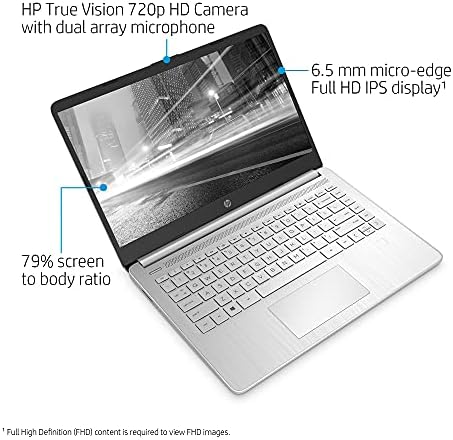


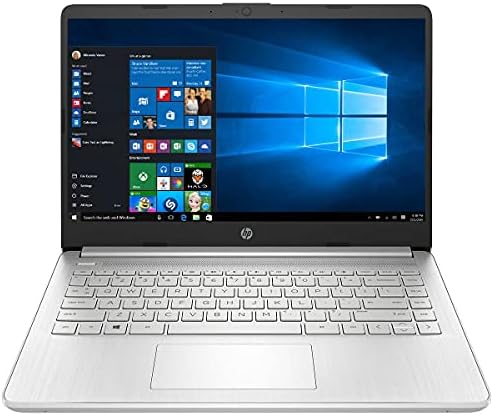
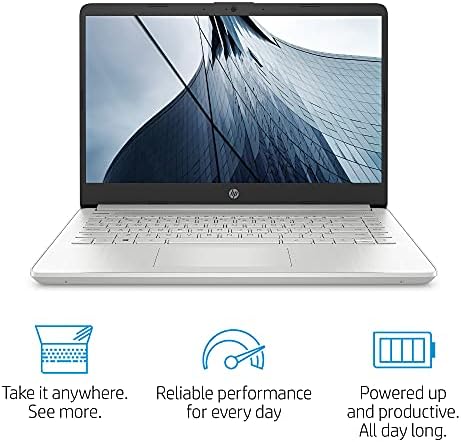


Price: [price_with_discount]
(as of [price_update_date] – Details)
We sells computers with upgraded configurations. If the computer has modifications (listed above), then the manufacturer box is opened for it to be tested and inspected and to install the upgrades to achieve the specifications as advertised. If no modifications are listed, the item is unopened and untested. Defects & blemishes are significantly reduced by our in depth inspection & testing.
Microprocessor: Intel Pentium Silver N6000 (up to 3.3 GHz burst frequency, 4 MB L3 cache, 4 cores)
Memory: 8GB DDR4 RAM
Graphics: Intel UHD Graphics Integrated
Storage: 64 GB eMMC+128GB PCIe SSD
Display: 14″ diagonal, FHD (1920 x 1080), IPS, micro-edge, BrightView
Connectivity: Realtek 802.11a/b/g/n/ac (2×2) Wi-Fi and Bluetooth 5 combo
Expansion slots: 1 multi-format SD media card reader
Ports: 1 SuperSpeed USB Type-C; 2 SuperSpeed USB Type-A; 1 HDMI 1.4b; 1 AC smart pin; 1 headphone/microphone combo
Dimensions (W x D x H): 12.76 x 8.86 x 0.71 inch
Weight: 3.24 lbs
Battery type: 3-cell, 41 Wh Li-ion
Battery life: Up to 7 hours and 30 min
Webcam: HP True Vision 720p HD camera with integrated dual array digital microphones
Audio features: Dual speakers
How to switch s mode to windows 10
1. On your PC running Windows 10 in S mode, open Settings > Update & Security > Activation.
2. In the Switch to Windows 10 Home or Switch to Windows 10 Pro section, select Go to the Store. (If you also see an “Upgrade your edition of Windows” section, be careful not to click the “Go to the Store” link that appears there.)
3. On the Switch out of S mode (or similar) page that appears in the Microsoft Store, select the Get button. After you see a confirmation message on the page, you’ll be able to install apps from outside of the Microsoft Store.
【14″ Full HD display】The 1920 x 1080 resolution boasts impressive color and clarity. Energy-efficient LED backlight. The 14″ IPS-Level display delivers true-to-life images with a high refresh rate so you can see every frame you are editing.
【Intel Pentium Silver N6000】4 Cores & 4 Threads, 1.10GHz Base Frequency, 3.3GHz Burst Frequency, 4MB Cache, Intel UHD Graphics 605. The perfect combination of performance, power consumption, and value helps your device run smoothly and reliably.
【Upgraded to 8GB DDR4 RAM】Substantial high-bandwidth RAM to smoothly run your games and photo- and video-editing applications, as well as multiple programs and browser tabs all at once.
【Upgraded storage to 128GB PCIe SSD+64GB eMMC】Provides massive storage space for huge files, so that you can store important digital data and work your way through it with ease. It gives you enormous space to save all of your files.
【Activate 1 Year MS office 365 & Win10 in S mode】(About switch to regular Win10, see the detail in Product description) Activate pre-installed Office: 1.Launch any Office app > 2.Start your activation by signing in with your Microsoft account(Create a account if you don’t have one yet) > 3.Click “Activative Office” > 4.Sign in your account and follow the next prompts. > 5.Complete Step 1,2 and 3 > 6.Click on Refresh once Office is ready > 7.Open a document and accept the license agreement.
[ad_2]

